S3へのファイルのPUTを検知してLamdbaからAurora PostgreSQLのテーブルへCSV形式のデータをロード
※RDS Proxyやパスワードの外出し等やるべきことやっていません。
S3のイベント構造
Amazon S3 がイベントを発行する場合のJSONはこちら。
イベントメッセージの構造 - Amazon Simple Storage Service https://docs.aws.amazon.com/ja_jp/AmazonS3/latest/userguide/notification-content-structure.html
{
"Records":[
{
"eventVersion":"2.2",
"eventSource":"aws:s3",
"awsRegion":"us-west-2",
"eventTime":"The time, in ISO-8601 format, for example, 1970-01-01T00:00:00.000Z, when Amazon S3 finished processing the request",
"eventName":"event-type",
"userIdentity":{
"principalId":"Amazon-customer-ID-of-the-user-who-caused-the-event"
},
"requestParameters":{
"sourceIPAddress":"ip-address-where-request-came-from"
},
"responseElements":{
"x-amz-request-id":"Amazon S3 generated request ID",
"x-amz-id-2":"Amazon S3 host that processed the request"
},
"s3":{
"s3SchemaVersion":"1.0",
"configurationId":"ID found in the bucket notification configuration",
"bucket":{
"name":"bucket-name",
"ownerIdentity":{
"principalId":"Amazon-customer-ID-of-the-bucket-owner"
},
"arn":"bucket-ARN"
},
"object":{
"key":"object-key",
"size":"object-size in bytes",
"eTag":"object eTag",
"versionId":"object version if bucket is versioning-enabled, otherwise null",
"sequencer": "a string representation of a hexadecimal value used to determine event sequence, only used with PUTs and DELETEs"
}
},
"glacierEventData": {
"restoreEventData": {
"lifecycleRestorationExpiryTime": "The time, in ISO-8601 format, for example, 1970-01-01T00:00:00.000Z, of Restore Expiry",
"lifecycleRestoreStorageClass": "Source storage class for restore"
}
}
}
]
}
Lambda側でトリガーを追加
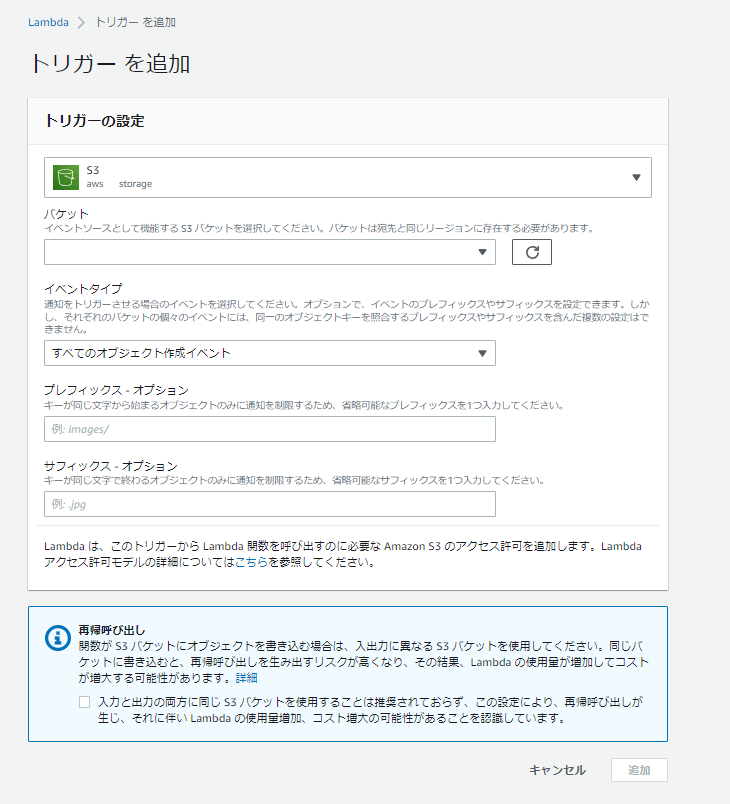
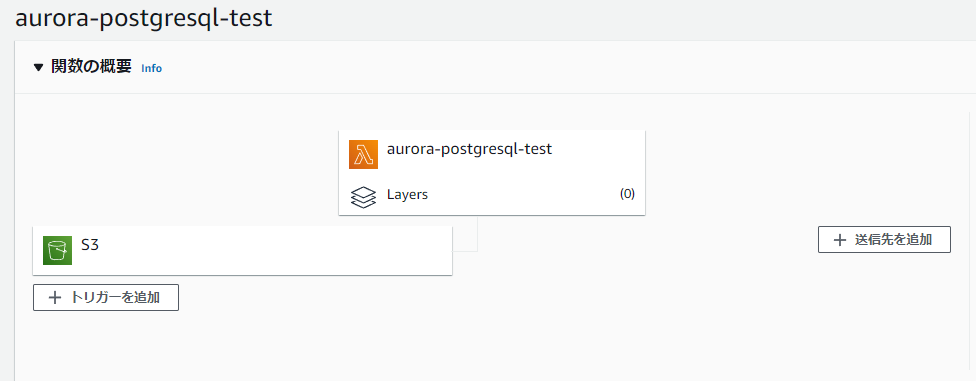
Lamdba Pythonスクリプト
S3へのCSVファイルのPUTを検知してAurora PostgreSQLのテーブルにロードをする簡易スクリプト。特にエラーハンドリング等は実施していないので注意。
import psycopg2
import psycopg2.extras
import time
import datetime
import logging
import boto3
import sys
import os
def lambda_handler(event, context):
print('event: {}'.format(event))
print('context: {}'.format(context))
logger = logging.getLogger()
logger.setLevel(logging.INFO)
s3_client = boto3.client('s3')
conn = psycopg2.connect("host=auroraserverlessv2.cluster-xxxxx.ap-northeast-1.rds.amazonaws.com port=5432 dbname=postgres user=postgres password=postgres")
for record in event['Records']:
bucket = record['s3']['bucket']['name']
key = record['s3']['object']['key']
s3location = 's3://' + bucket + '/' + key
logger.info(s3location)
logger.info(bucket)
logger.info(key)
cur = conn.cursor()
logger.info("SUCCESS: Connection to RDS Aurora instance succeeded")
sql = "SELECT aws_s3.table_import_from_s3('ddb', '', '(format csv)', %s , %s , 'ap-northeast-1');"
logger.info(sql)
with conn.cursor() as cur:
cur.execute(sql, (bucket, key))
conn.commit()
logger.info('Data loaded from S3 into Aurora')
conn.commit()
cur.close()
conn.close()
補足
aws_s3.table_import_from_s3を使っているのでAurora側にIAMロールの設定や拡張機能の設定が必要となることに注意。
関連しているかもしれない記事
- AWS SAM CLI を使用したLambdaのデプロイ
- Lambdaからawslambda-psycopg2を使用してAurora PostgreSQLに接続
- pgAdmin4からAurora PostgreSQLへ踏み台サーバのポートフォワード経由で接続する
- DynamoDBからkinesis firehose経由でS3に出力時にJSON形式からCSV形式に変換するLamdba用のPythonスクリプト
- DynamoDBからkinesis firehose経由でS3に出力